Designing Branded Real Estate Calendars with Canva Templates

Providing your target market with branded promotional campaign materials is a proven path to ensure profitable business development. And you can start your year marketing your real estate services with branded calendars.
These calendars are a creative way to market your services and stay top-of-the-mind with your clients throughout the year. And the good news is that you can design branded real estate calendars without professional design skills with Canva templates.
We’ve got you covered with these easy steps to help you design eye-catching and effective canders for your real estate business.
Step #1: Sign Up or Log In to Canva
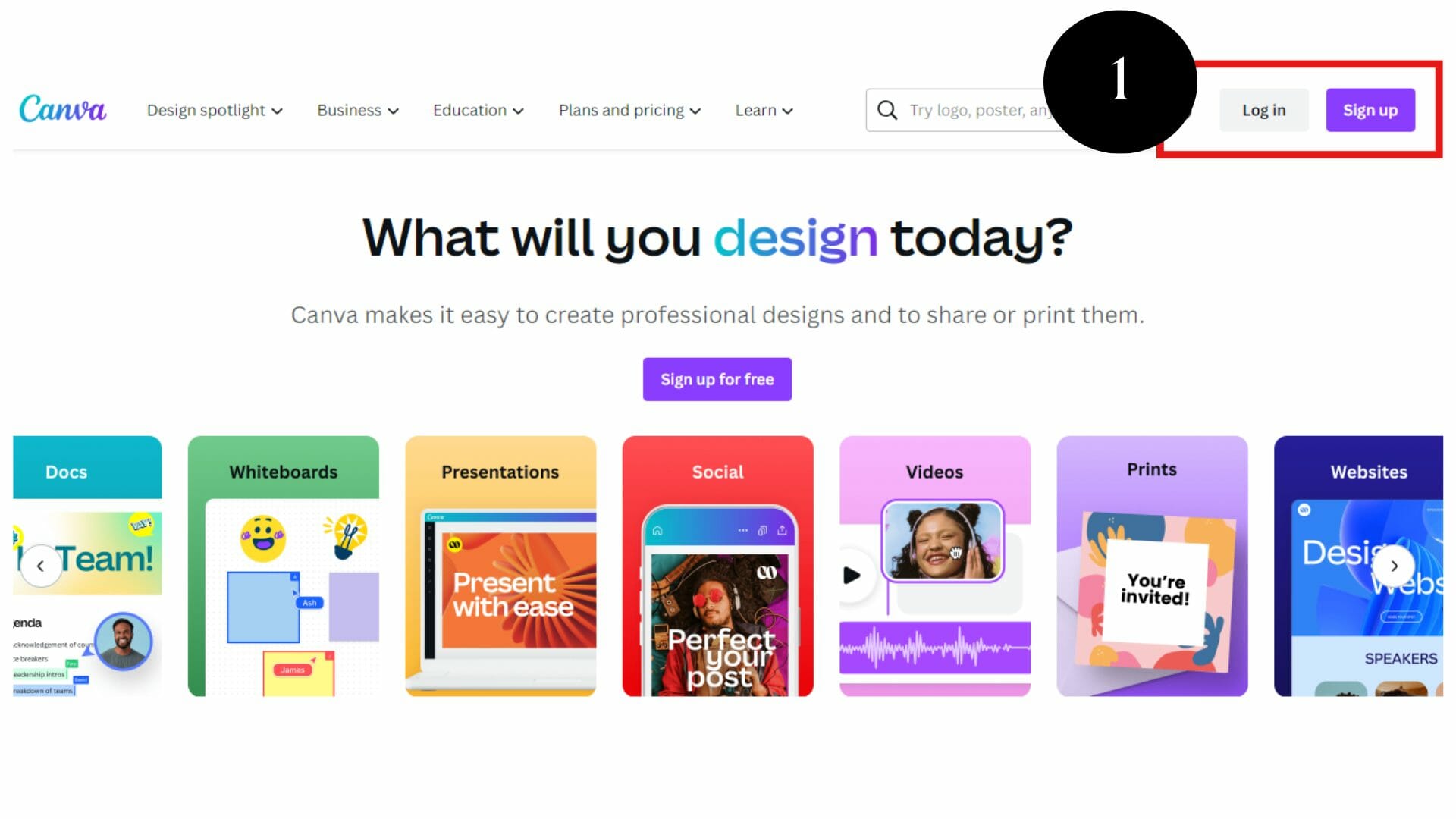
If you’re already a member, log in to get started. But if you haven’t already, go to Canva’s website and sign up for a free account. Canvas also has a premium version with additional features. This platform offers a user-friendly interface that makes it easy for beginners and design enthusiasts to create stunning visuals, including calendars.
Step #2: Find a Calendar Template
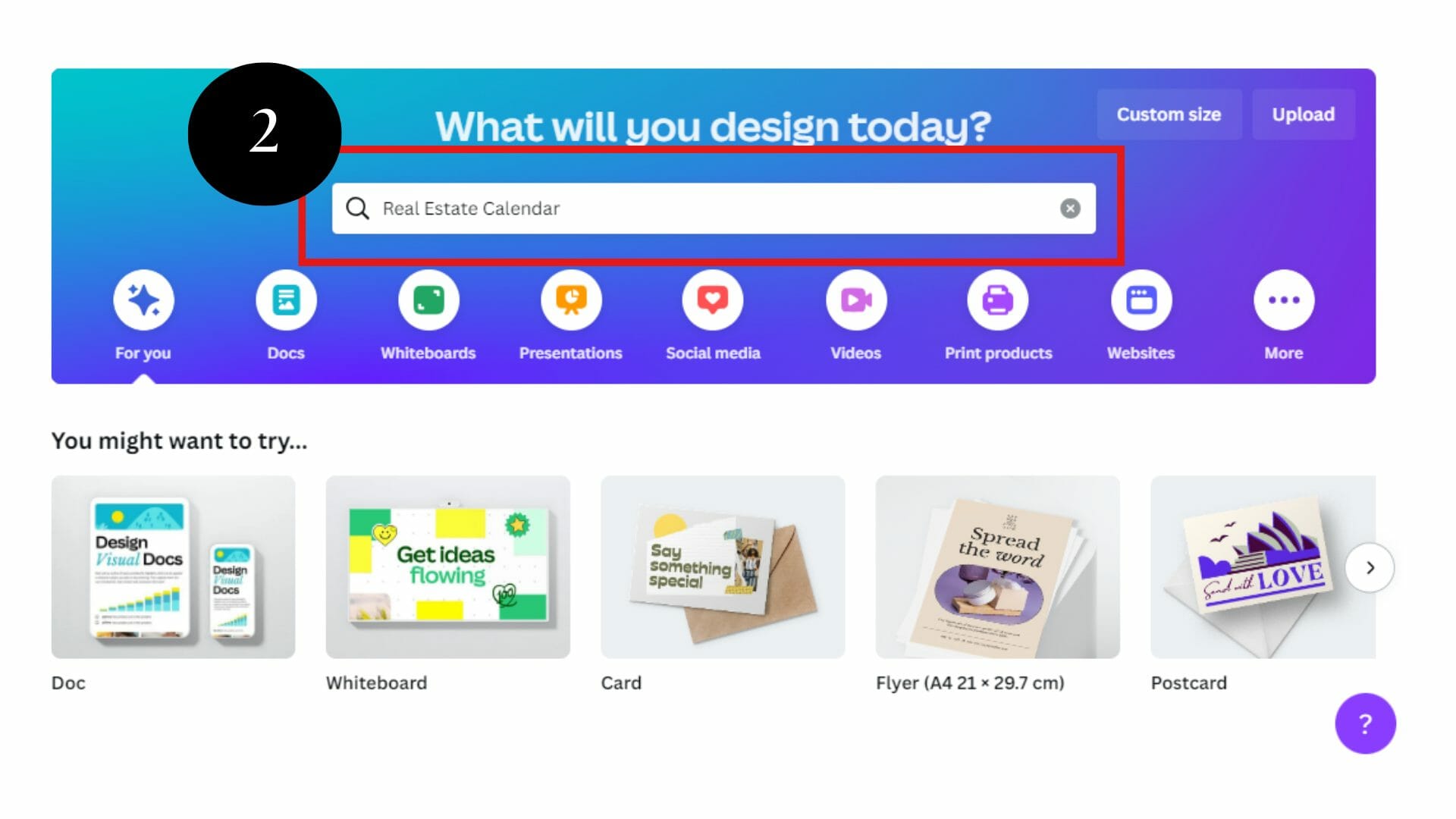
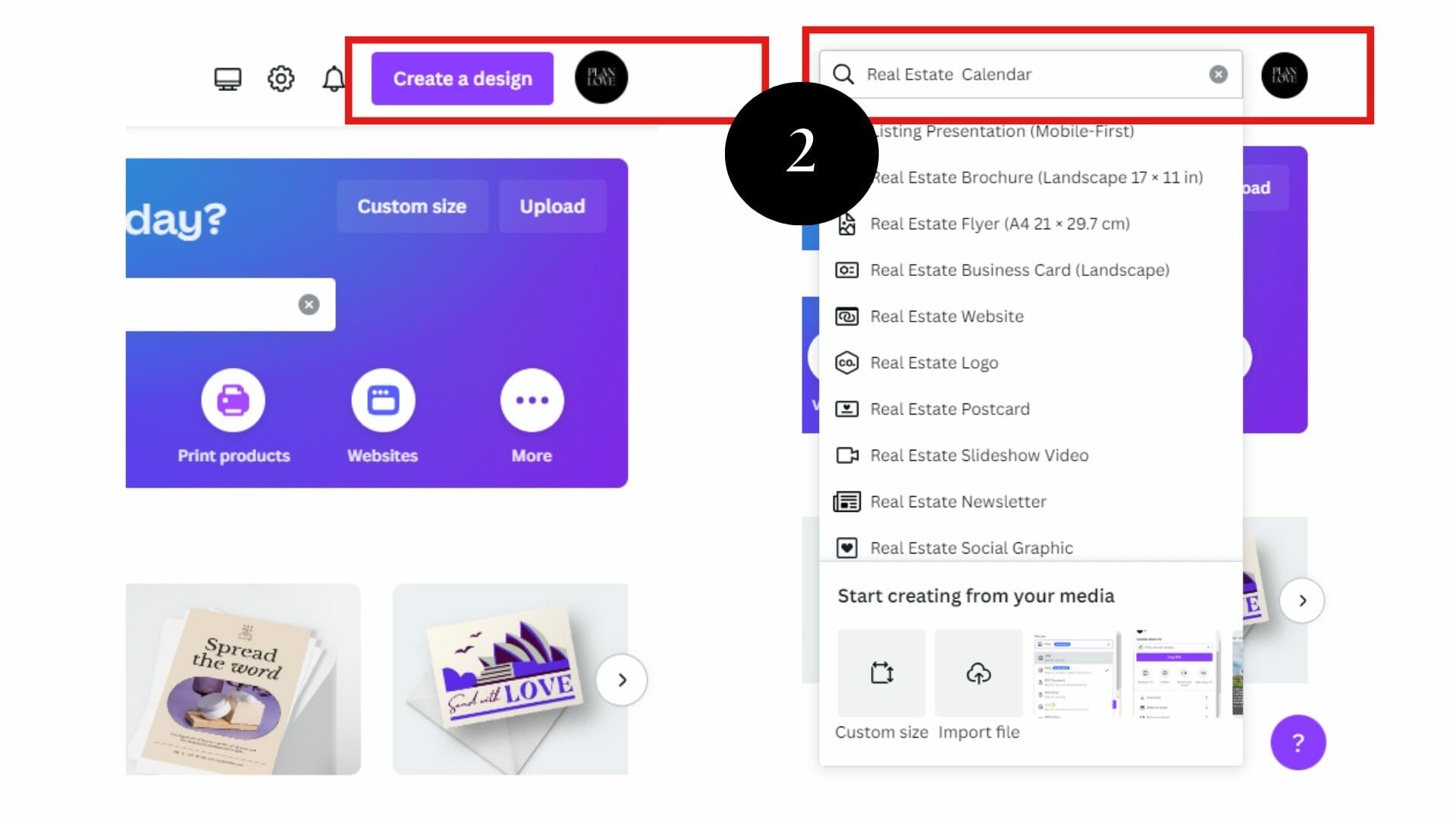
There are two ways to find real estate calendar templates: using the search bar and scrolling through templates listed under the “Create a design” header.
Search for the Real Estate Calendar Template and click on it for this example. Then, Canva takes you to your workspace, where you will see many calendar-formatted templates. Scroll through them to find a design that suits your needs.
Step #3: Click the “Customize this Template” button
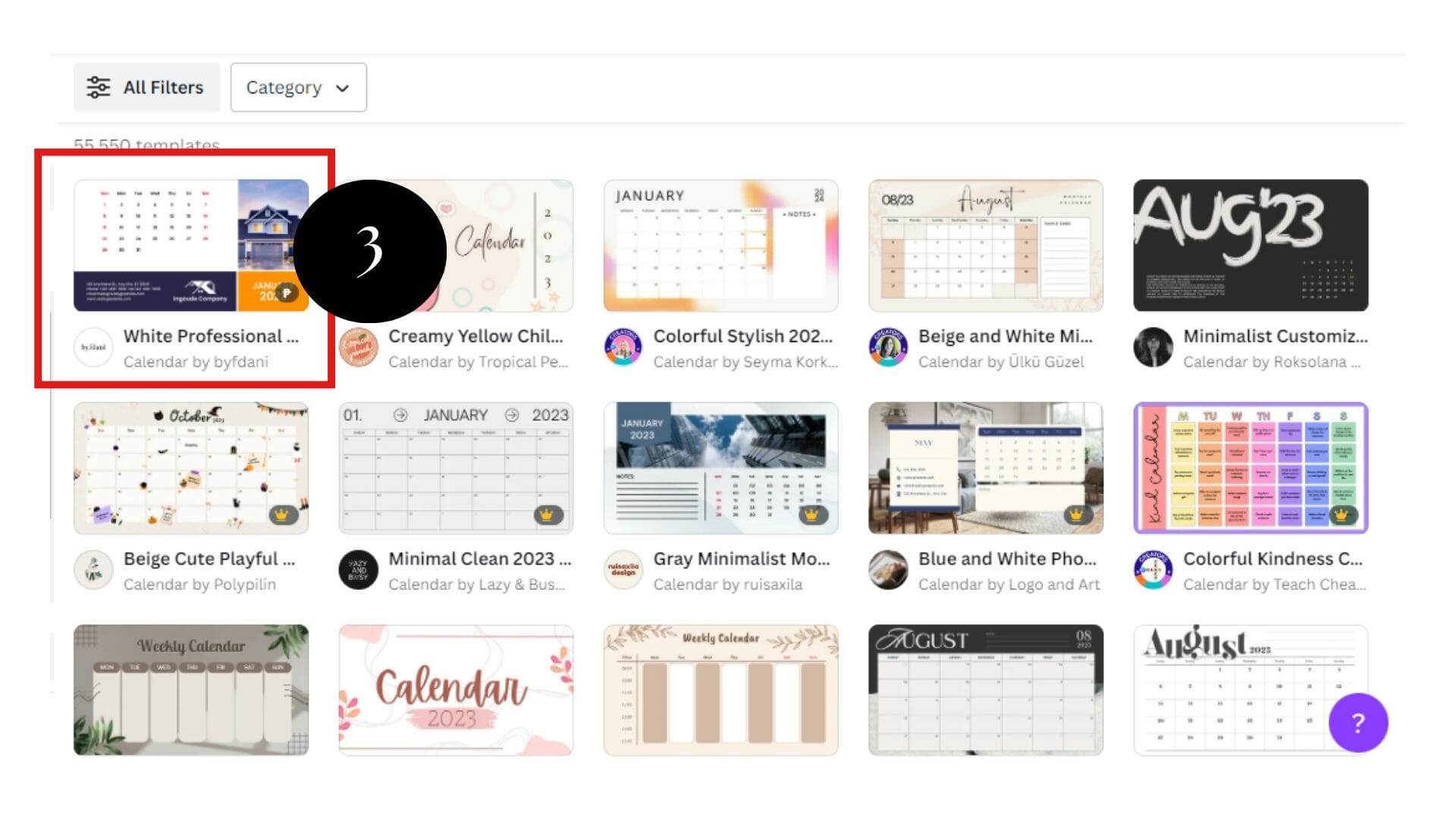
After choosing your favorite calendar template, personalize it to suit your preferences and real estate business details, like your company logo and contact details. Do this by clicking the “Customize this Template” button.
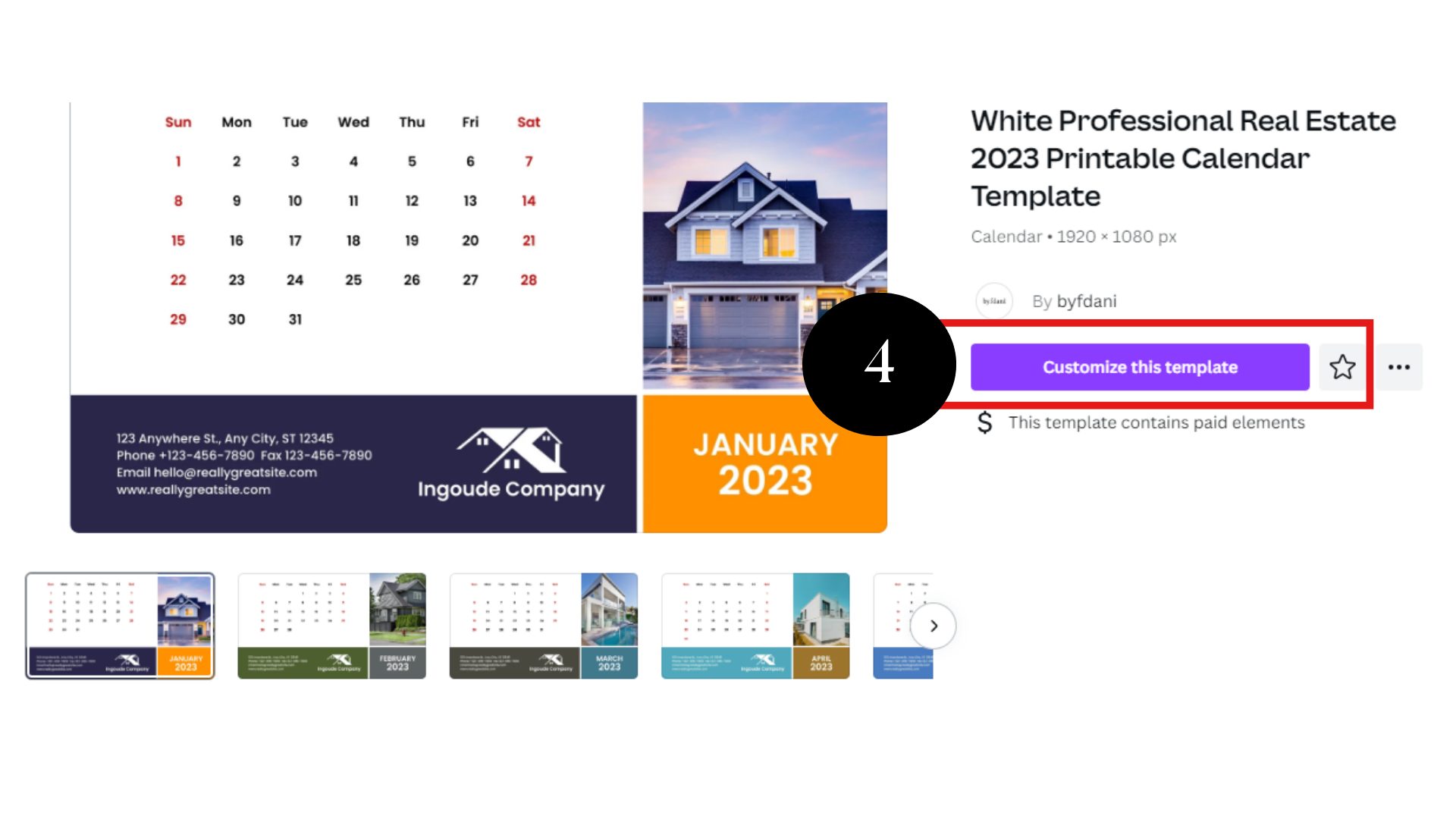
Step #4: Change the Color
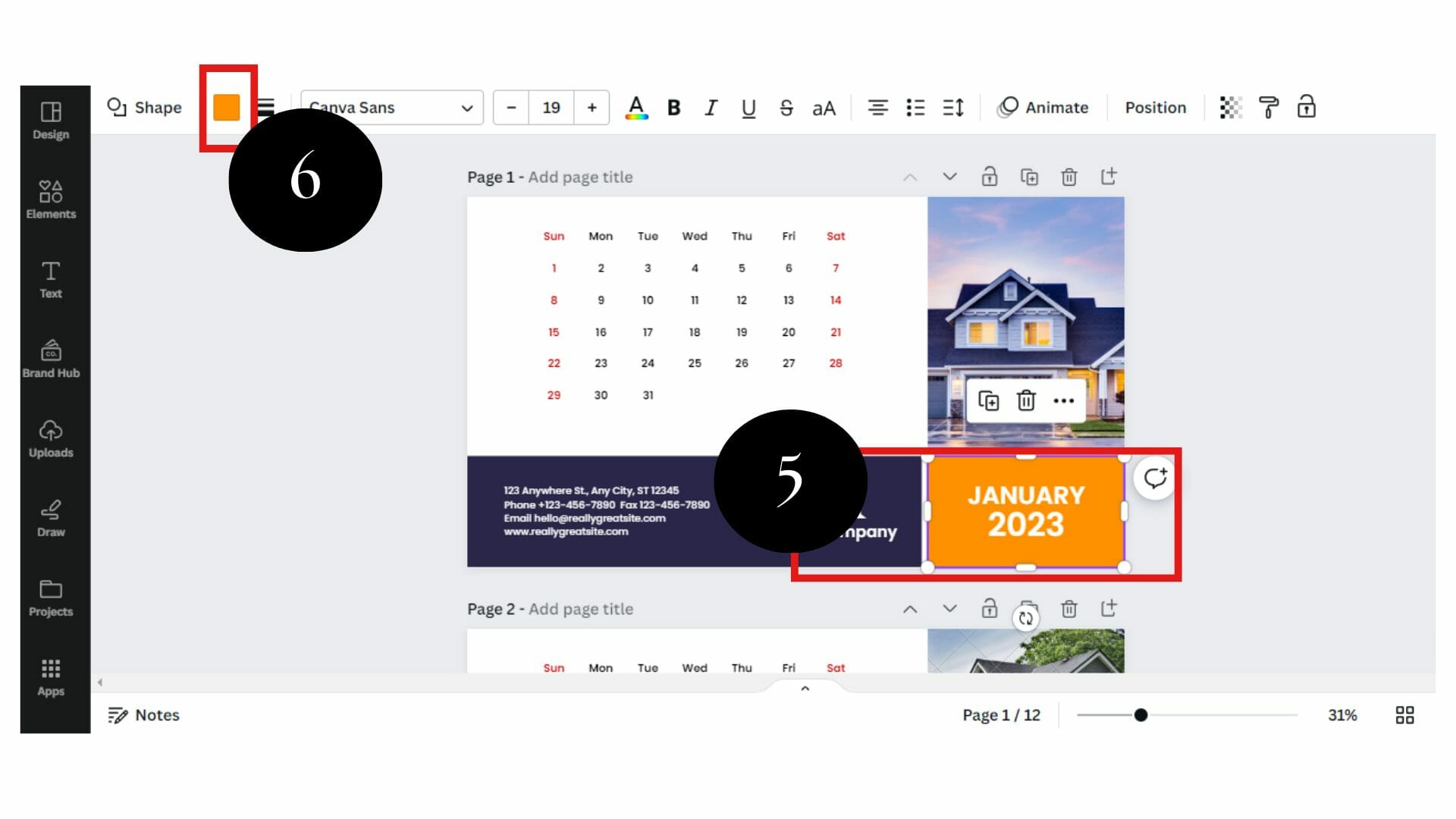
To change the color of different design elements, click the area you wish to modify, go to your workspace’s left-hand corner, and click the color icon. This expands the color menu, allowing you to pick Document Colors, Default Colors, and Custom colors with the new color button.
You can change the background color once you’re satisfied with the colors and apply them to your foreground elements.
Step #5: Change or Add Images
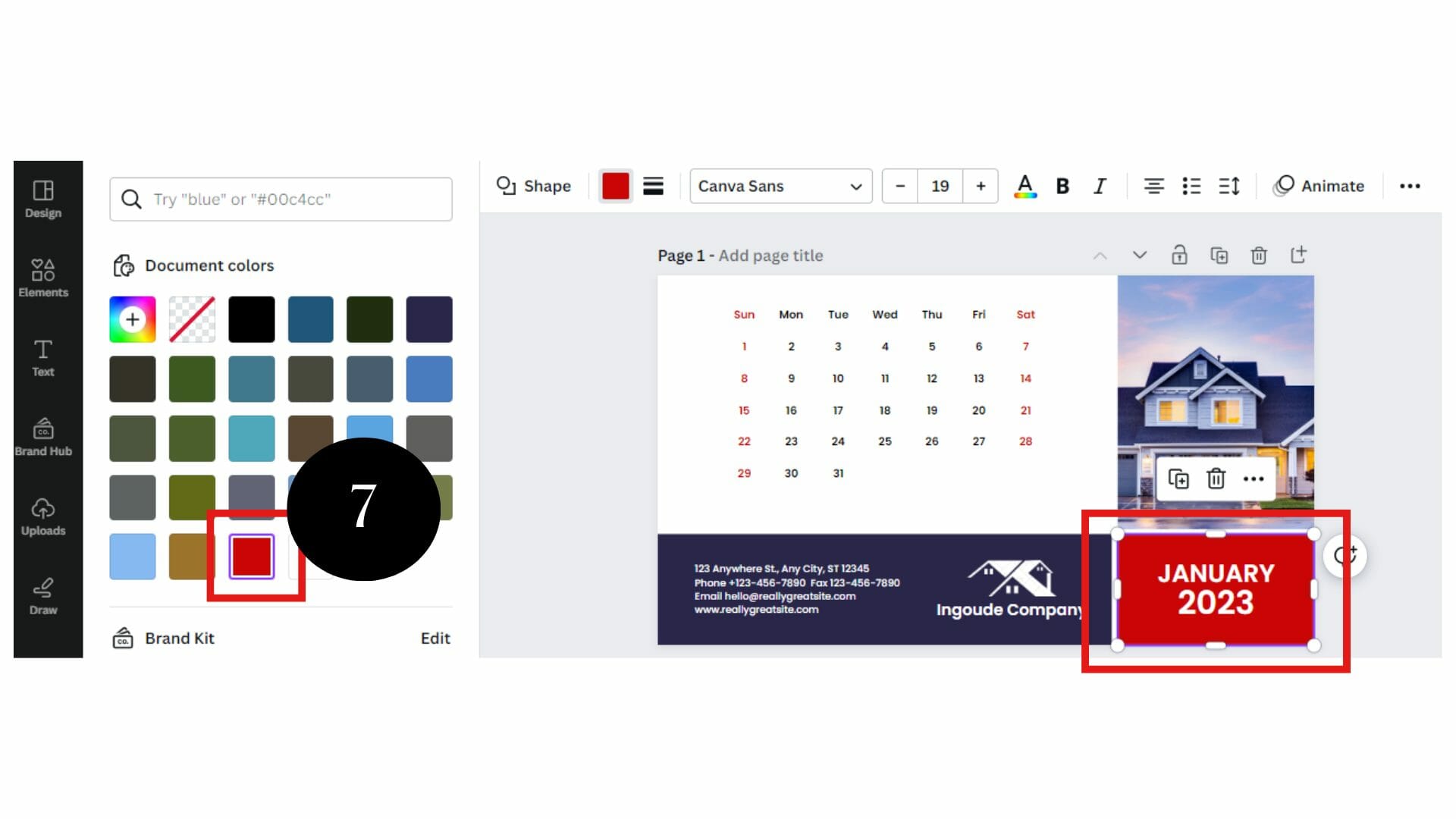
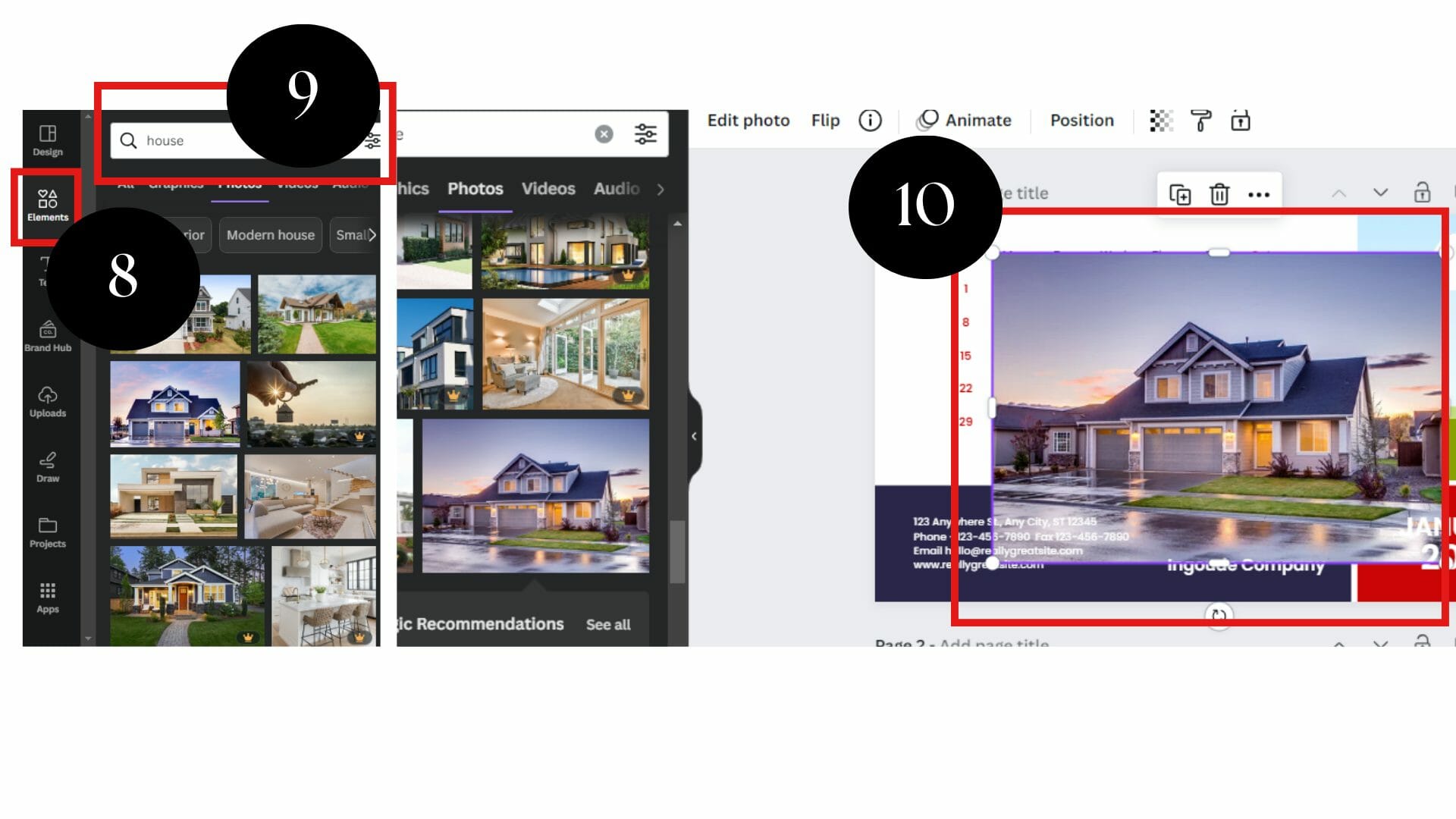
Canva enables you to change or add your own images. You can also choose from the platform’s image library.
On the “Elements” tab, click “Search” and then type the image you like. Also, you can change the colors on some photos. Do it by clicking the image and checking the toolbar at the workspace’s top left corner.
Remove the current photo by clicking the area and then the delete button. Then, click and drag-and-drop the photo to the desired area. Also, you can incorporate the photo of your listing.
In this step, you can add your company logo and contact information. Check out our customizable real estate logo template if you still need a logo. Place your logo in an area that doesn’t overpower the calendar design.
Step #6: Adjust the Text
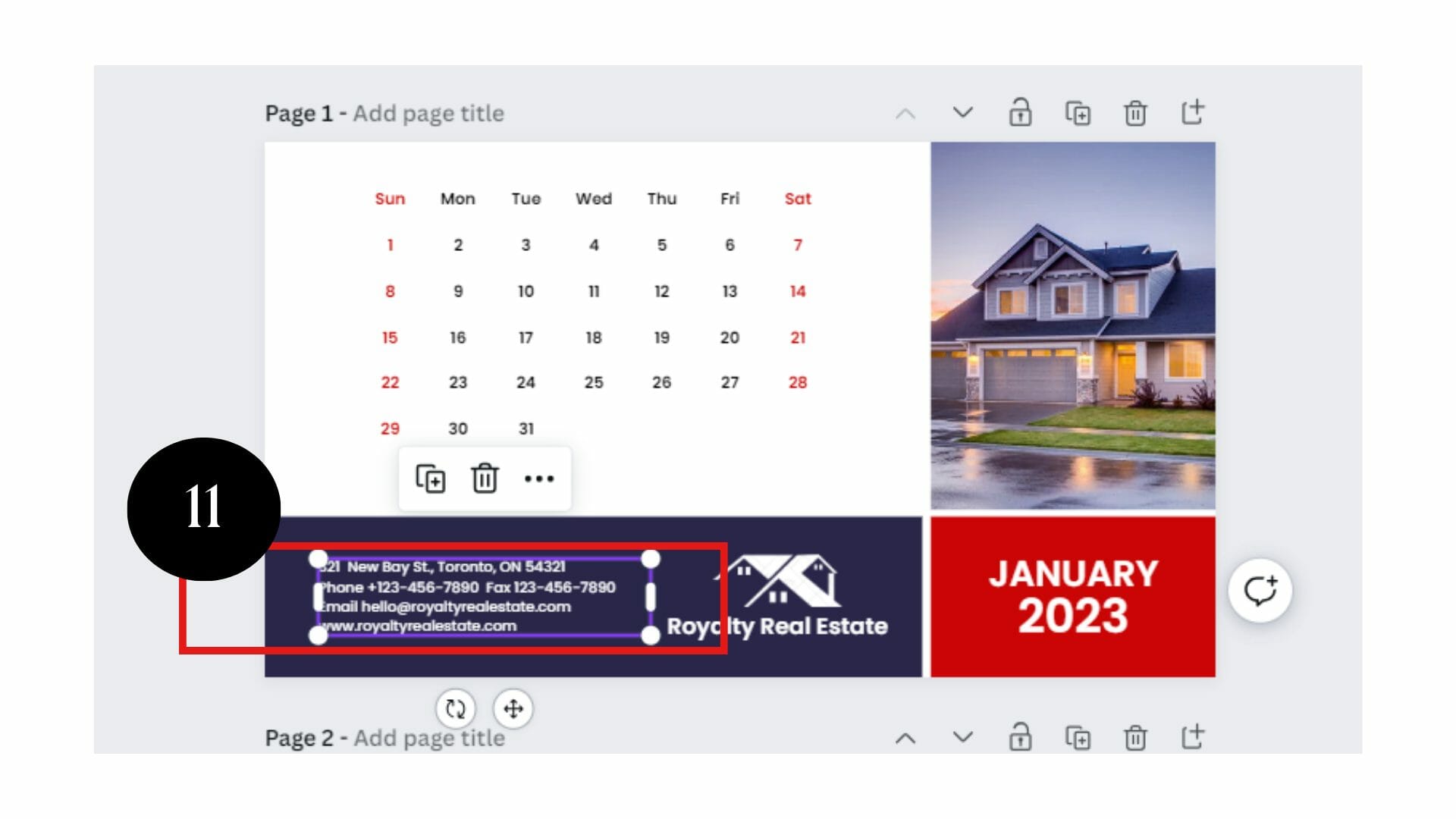
After adjusting the images, start modifying your texts. Since the days of the week of each month are already marked, you don’t need to input them manually.
Click on an area to change the look of the text. Then, experiment with color, spacing, font, and font size on the top left-hand toolbar. You can modify the text in the box and type what you want.
Don’t forget to include your phone number, email address, website, and any social media handles you want to promote.
Step #7: Check for Errors
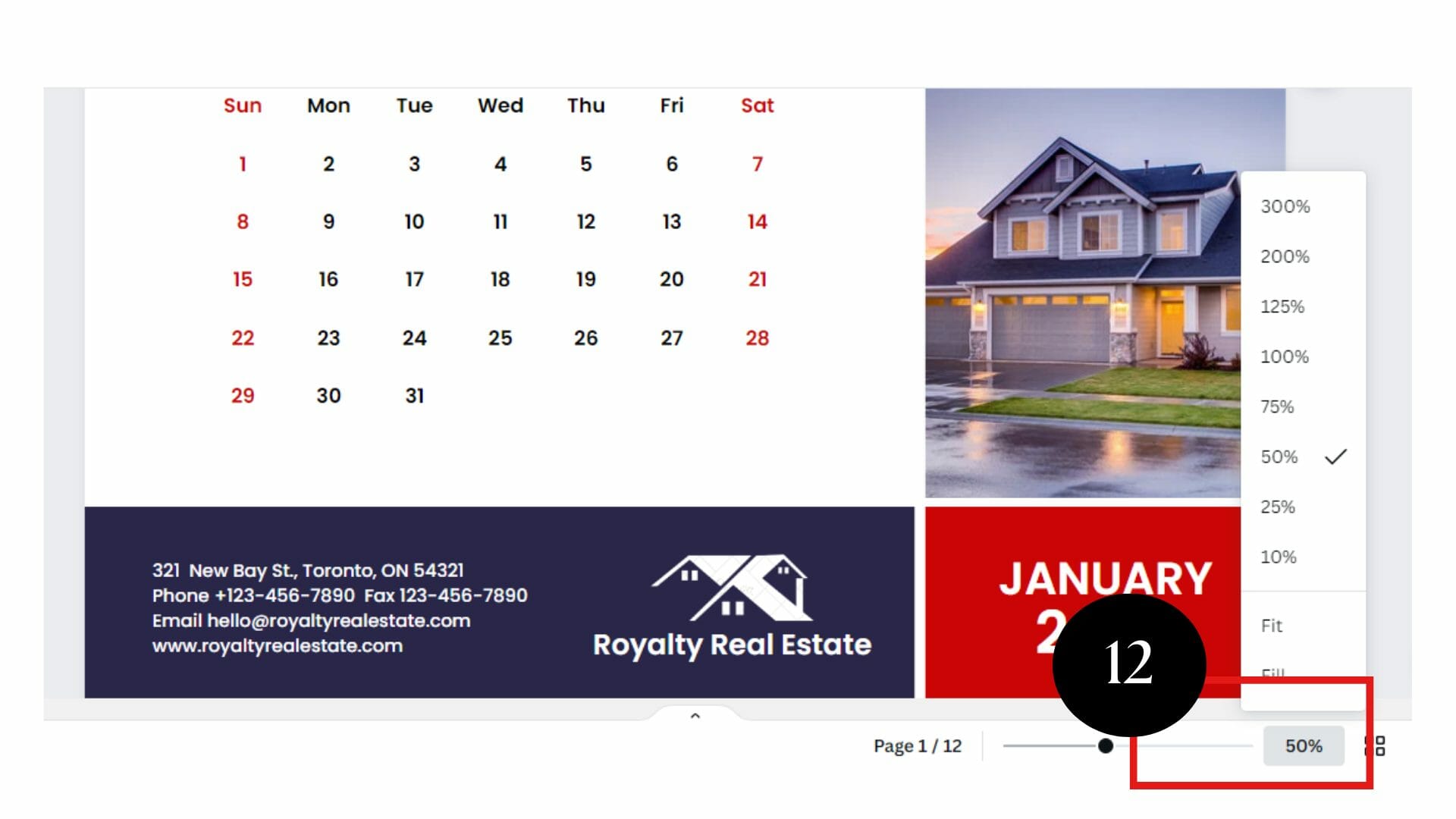
You can view your work and spot errors using the Zoom tool. This tool is located in your workspace’s bottom right-hand corner. Zooming out and viewing the calendar template, you can see its entirety.
Step #8: Download the Calendar
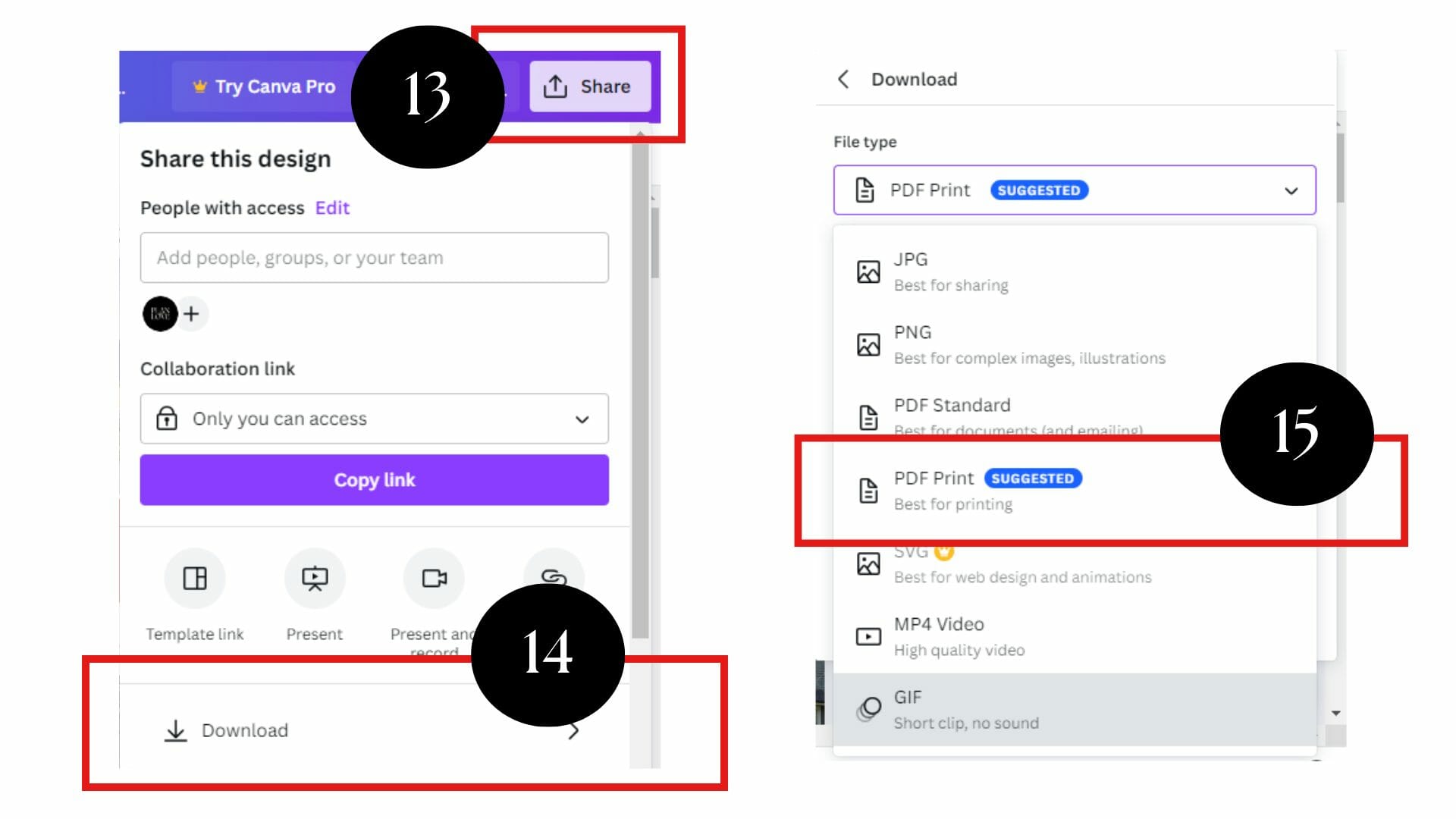
At last, your branded real estate calendar is complete. So, it’s time to download it. To print a copy, go to “Share” > “Download” at your workspace’s top right corner. Select the file format you like, PDF or PNG. Finally, give the file a name and save it in your device’s designated folder.
See? Designing branded real estate calendars with Canva templates is not a daunting task. Instead, it’s a fun and creative way to promote your real estate business. Follow our step-by-step guide, and soon you’ll have a collection of eye-catching calendars your clients will love.
References:






