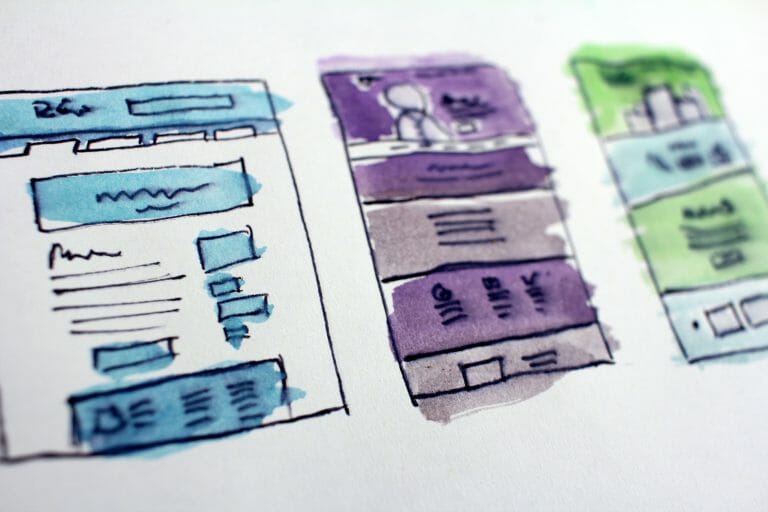Designing Attention-Grabbing Real Estate Yard Signs with Canva Templates

Real estate yard signs are a phenomenal marketing tool. They attract potential buyers and showcase properties in a competitive market. With the right design, your yard sign can stand out, draw attention to your listing, and make a lasting impression.
Canva is a perfect design tool to make beautiful, attention-grabbing, and professional-looking yard signs easily. Best of all, expert skills are not required to use the tool and design templates. And we’ve prepared easy steps to help you get started.
Step #1: Log In or Sign Up to Canva
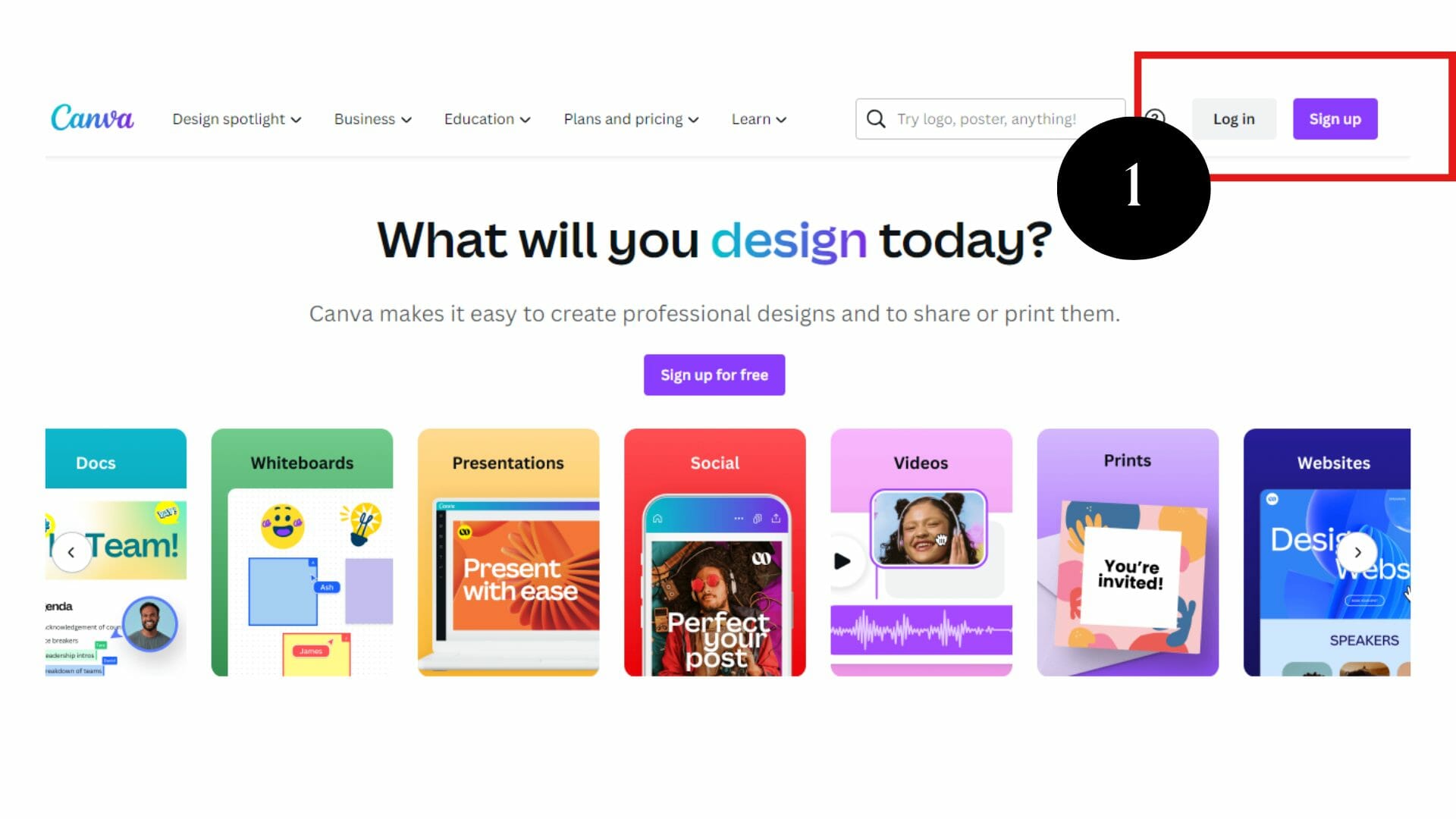
If you’re a Canva member, simply login to your account. But if you’re not a member yet, go to www.canva.com and sign up for free. You can also opt for the premium version and enjoy additional features and unlimited templates.
Step #2: Find a Yard Sign Template
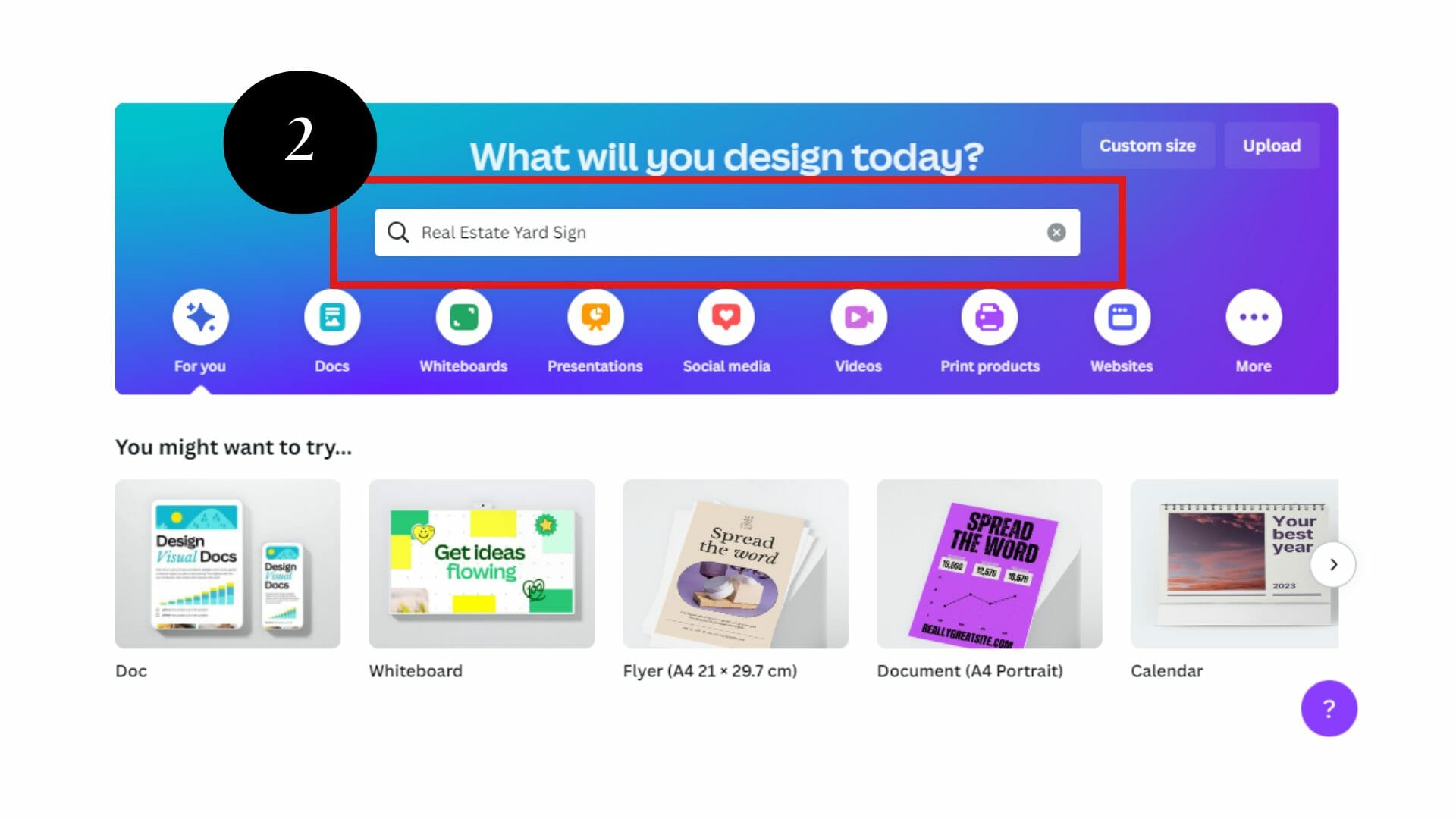
You can find real estate yard sign templates in two ways:
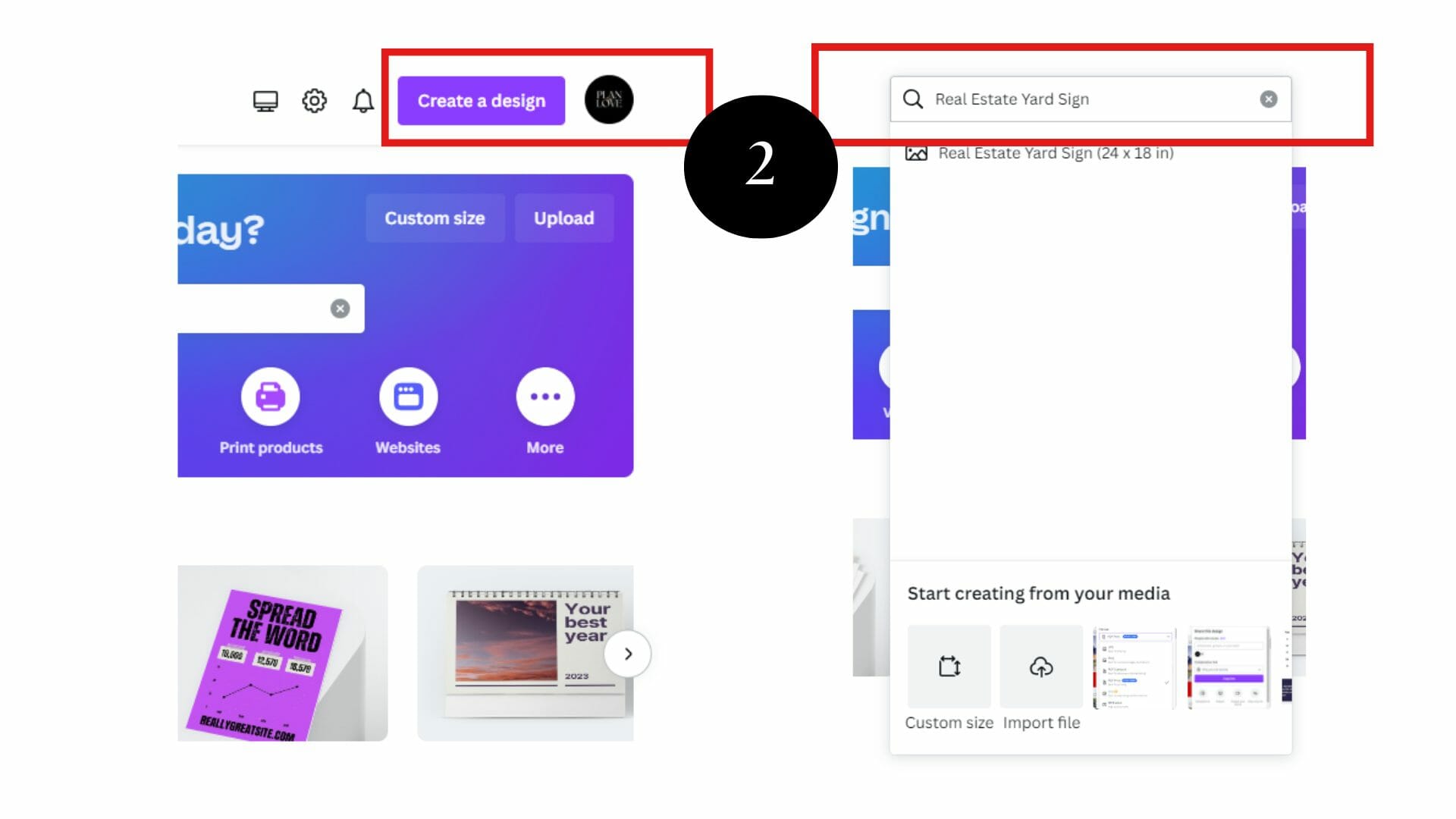
- Scrolling through the “Create a design” header
- Using the search bar
We used the search bar and typed “Real Estate Yard Sign Templates.”
Step #3: Click the “Customize this Template” Button
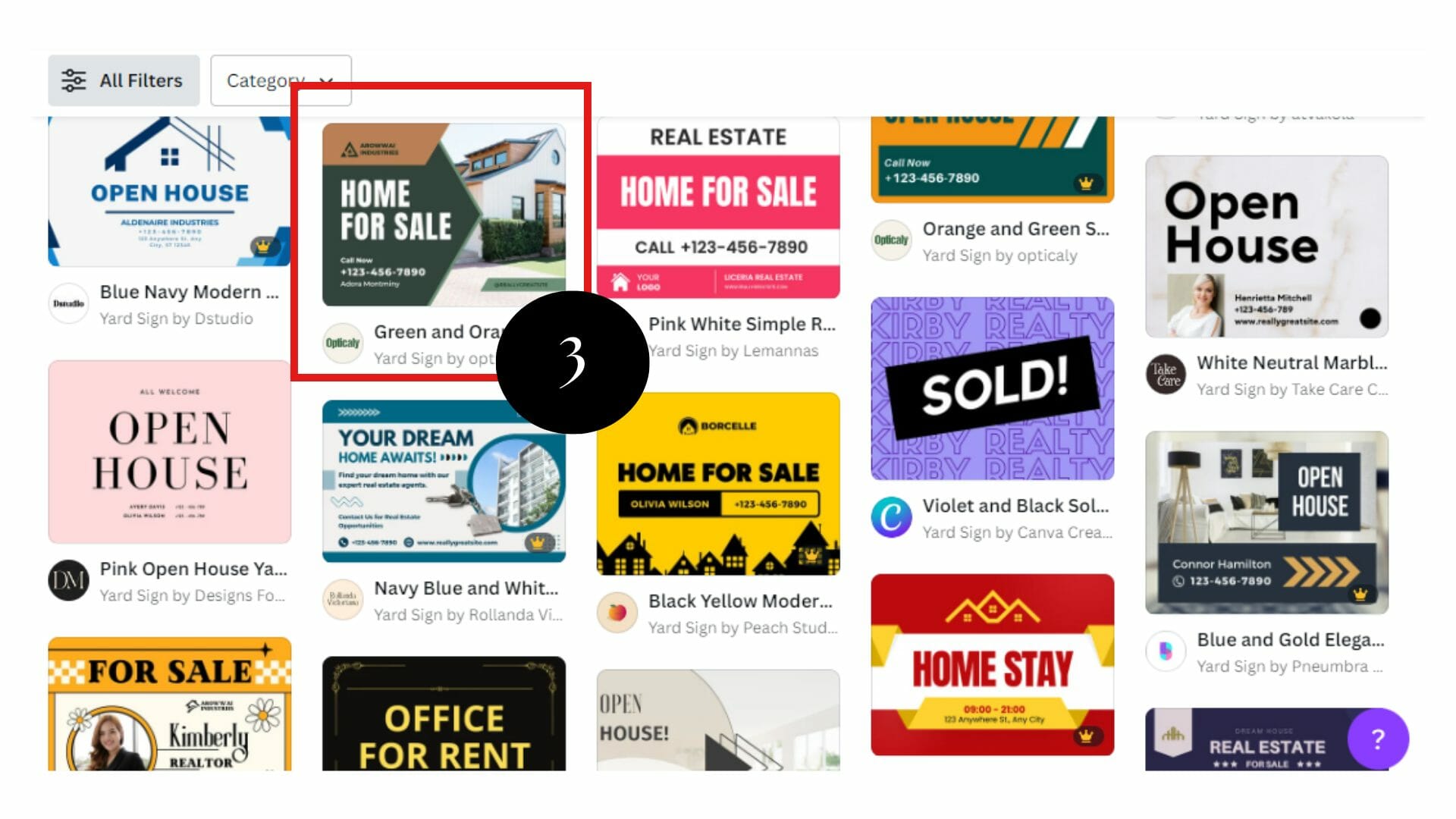
Canva offers a range of yard sign templates that you can easily customize. Scroll through these pre-designed templates to find the design that grabs your attention and suits your preference.
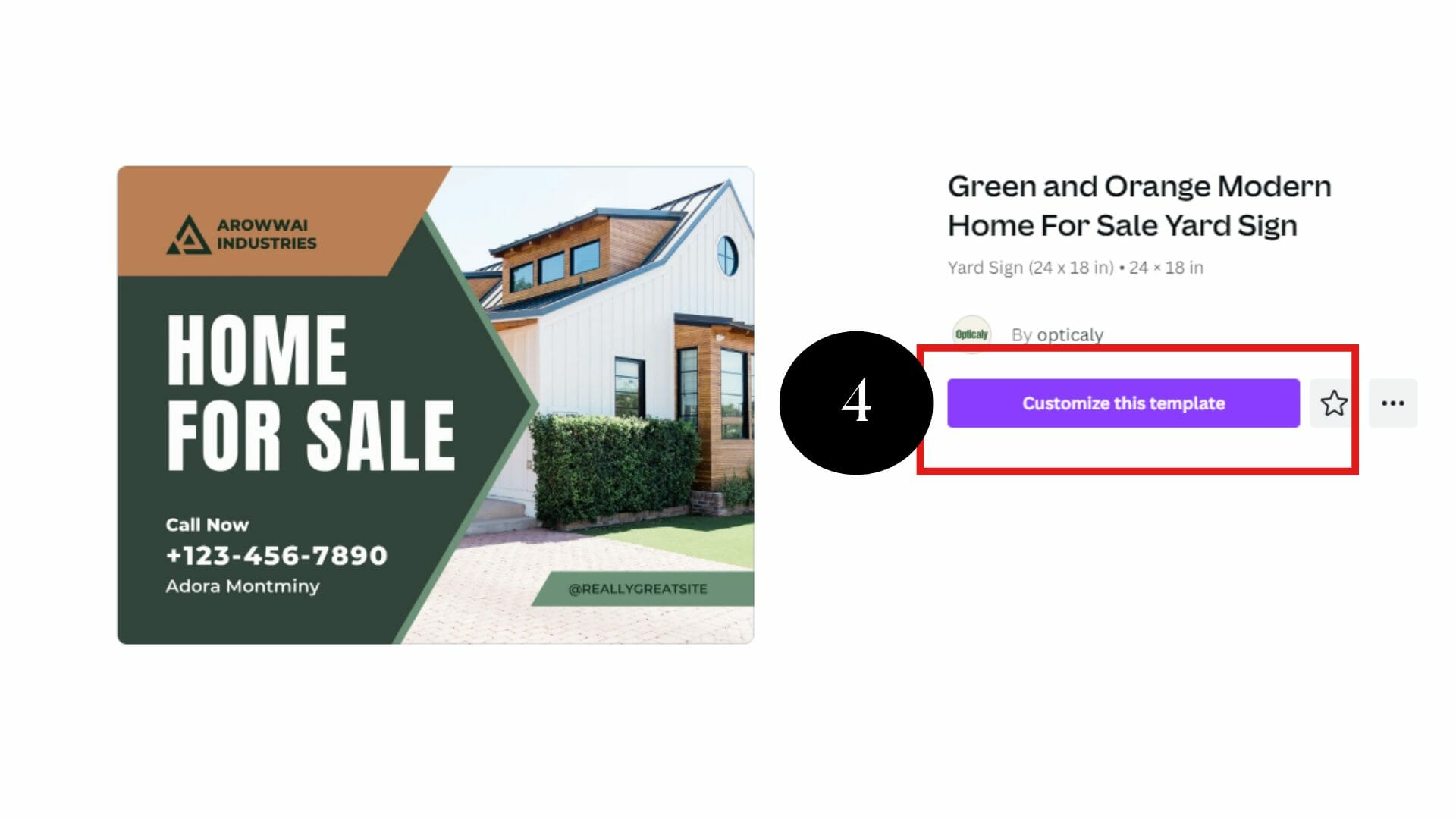
Once you’ve found the template that caught your attention, click on it. Then, click another button – Customize this template. Canva will then take you to a workspace. You can personalize the template, including your real estate business details, to match your needs.
Step #4: Change the Color Palette
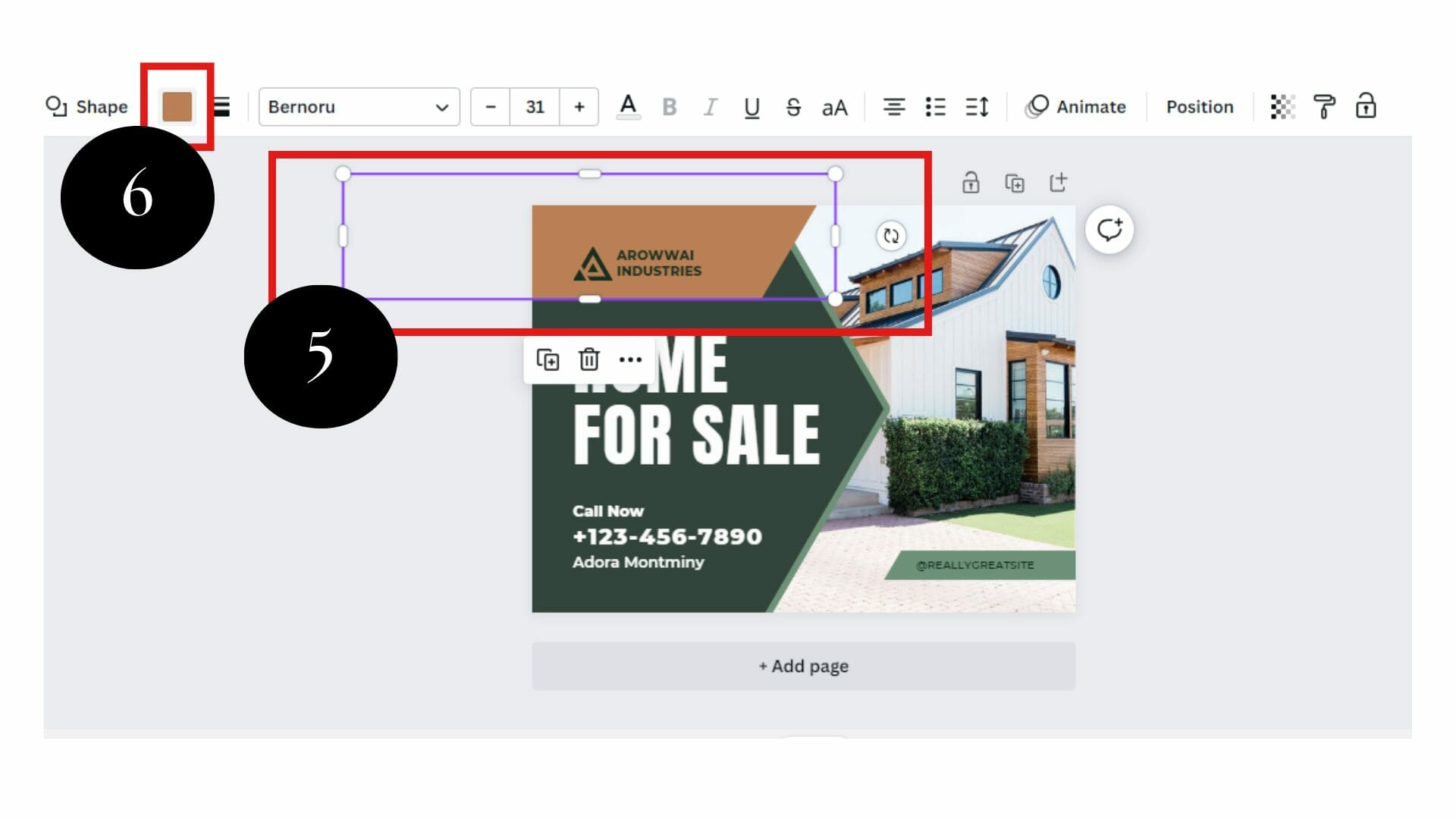
Click on the area you want to change the color. On your workspace’s left-hand corner, click the color icon to change the color of your template’s design elements. This will expand the color menu, allowing you to see options like Default and Document Colors. If you want Custom Colors, click the “Add your brand colors” button.
Pro tip: Opt for a color scheme that contrasts nicely with the background to ensure legibility. Also, avoid using too many colors, which may distract from the sign’s main message.
Step #5: Add or Change the Image
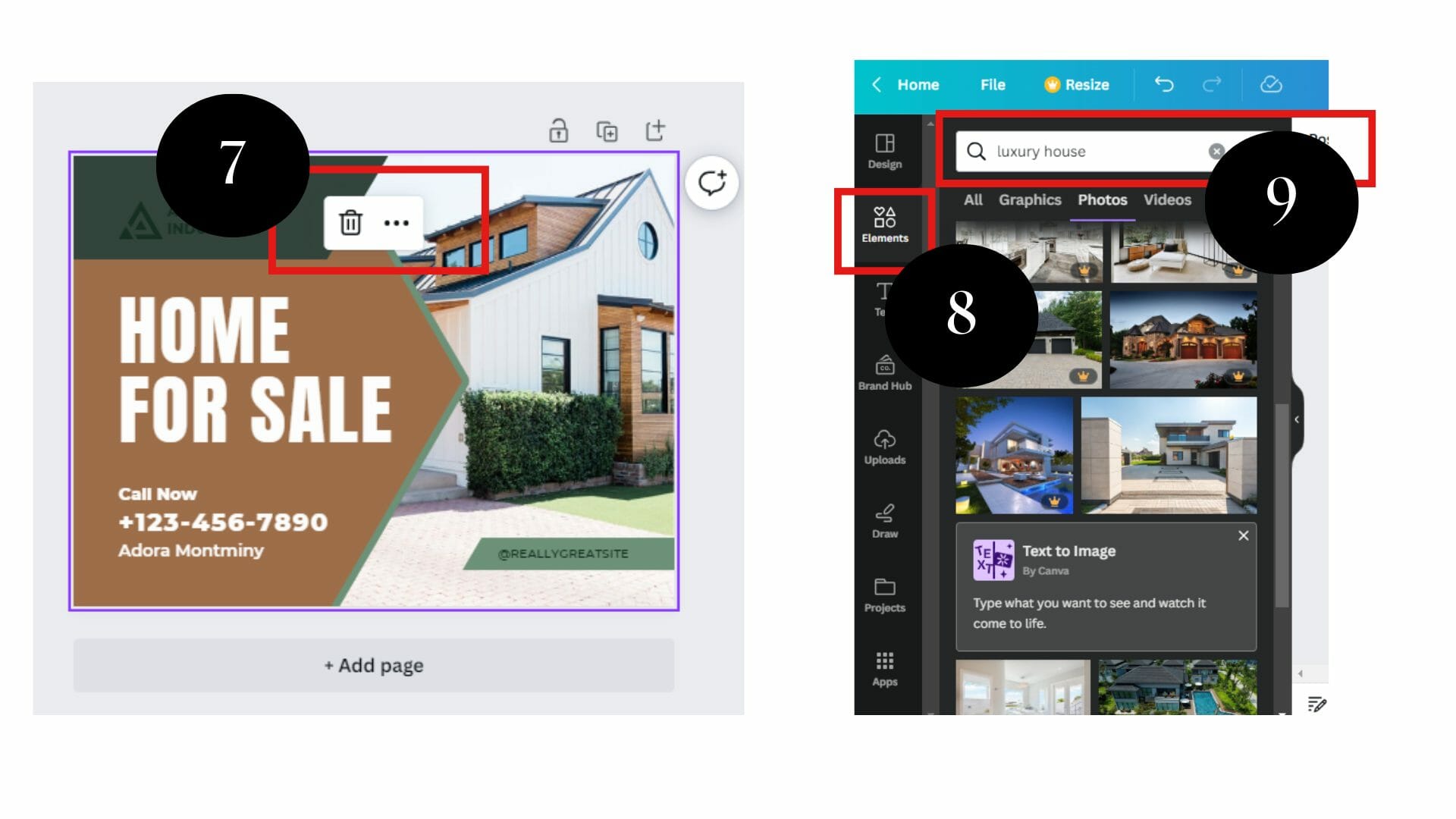
We love how Canva allows us to add or even change the images in the templates. Also, its image library has many photo options.
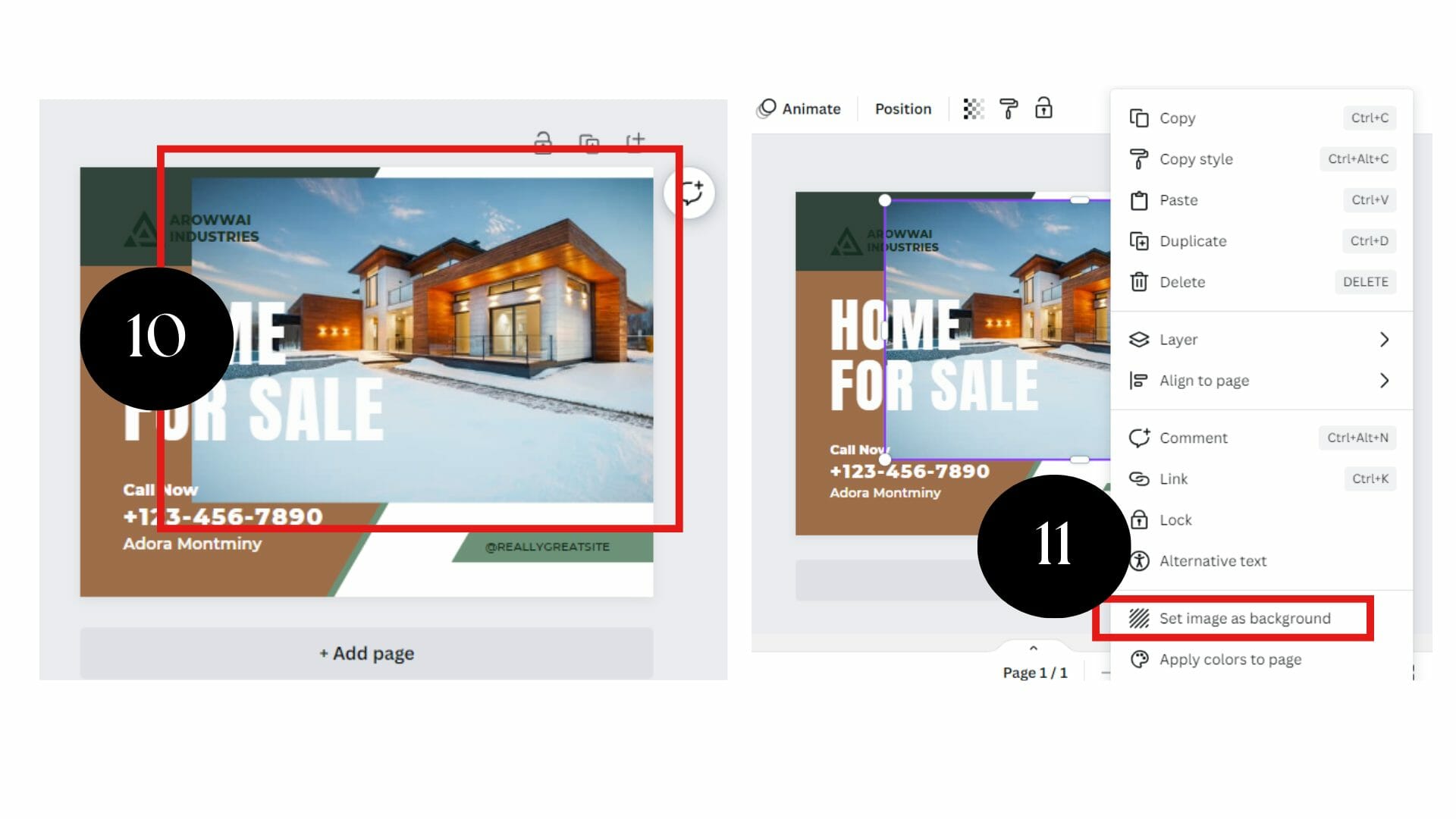
Remove the current image by clicking the area and then the delete button. Click the “Elements” tab at the left-hand corner, and type in the image you like in the search bar. Then, click and drag and drop the photo to the background area. Right-click and choose the “Set image as background.”
You can also change the images’ colors by clicking the image and checking the toolbar. Also, you can incorporate the photo of your listing.
Besides your company name, you can add a company logo. If you’re looking for customizable real estate logo templates, we have plenty of options for every need. They will make your yard sign more attractive.
Step #6: Adjust the Texts
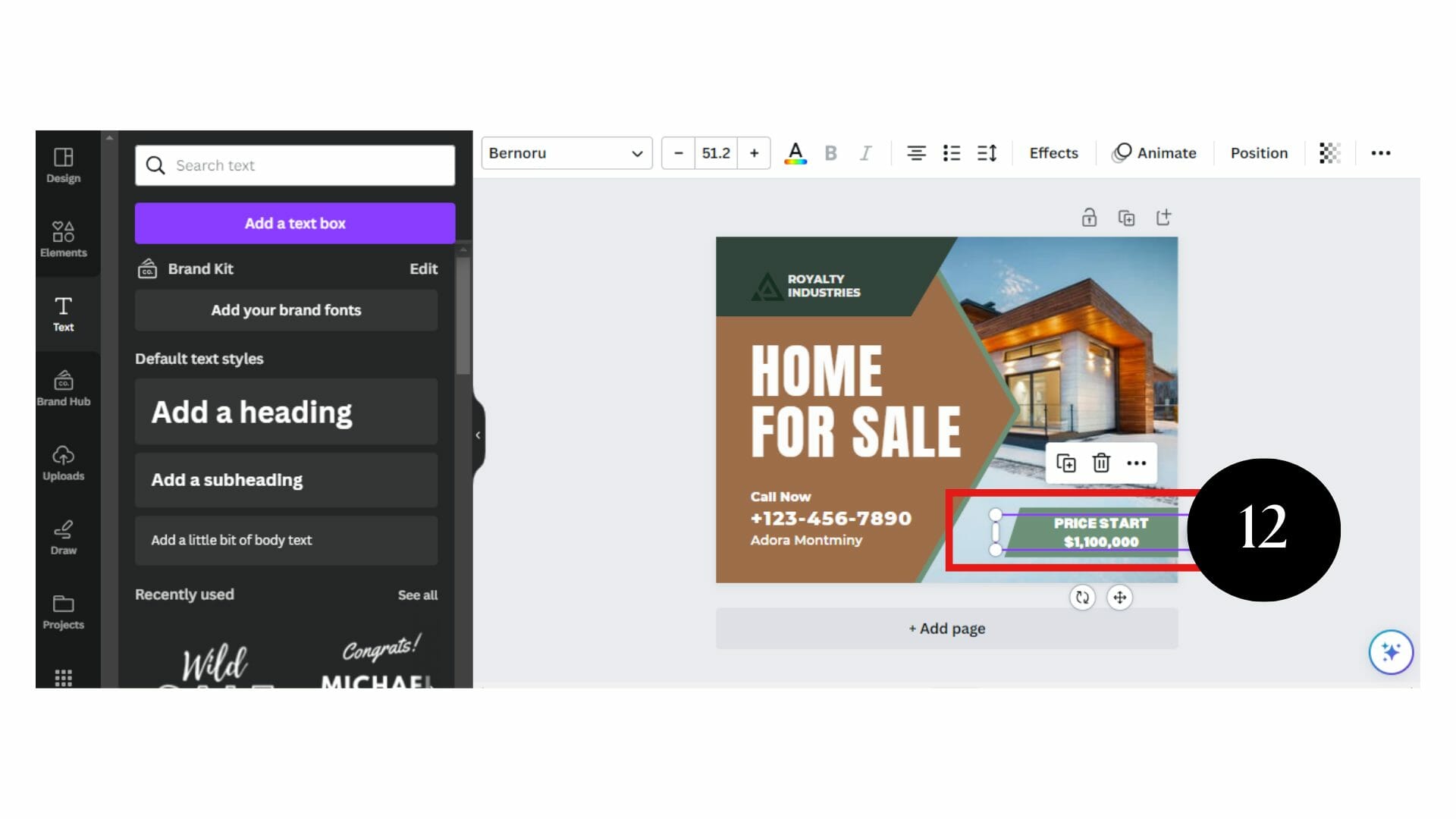
Less is more when designing real estate yard signs. You can adjust the texts in the template by clicking on a specific text. In the top left-hand corner, you will find tools for experimenting with color, font, spacing, and more.
Keep your text concise and include essential information like the property’s type, like “For Sale” or “For Rent.” Also, add your contact details, and a call-to-action, such as “Call Now” or “Visit Our Website.”
Step #7: Download and Save
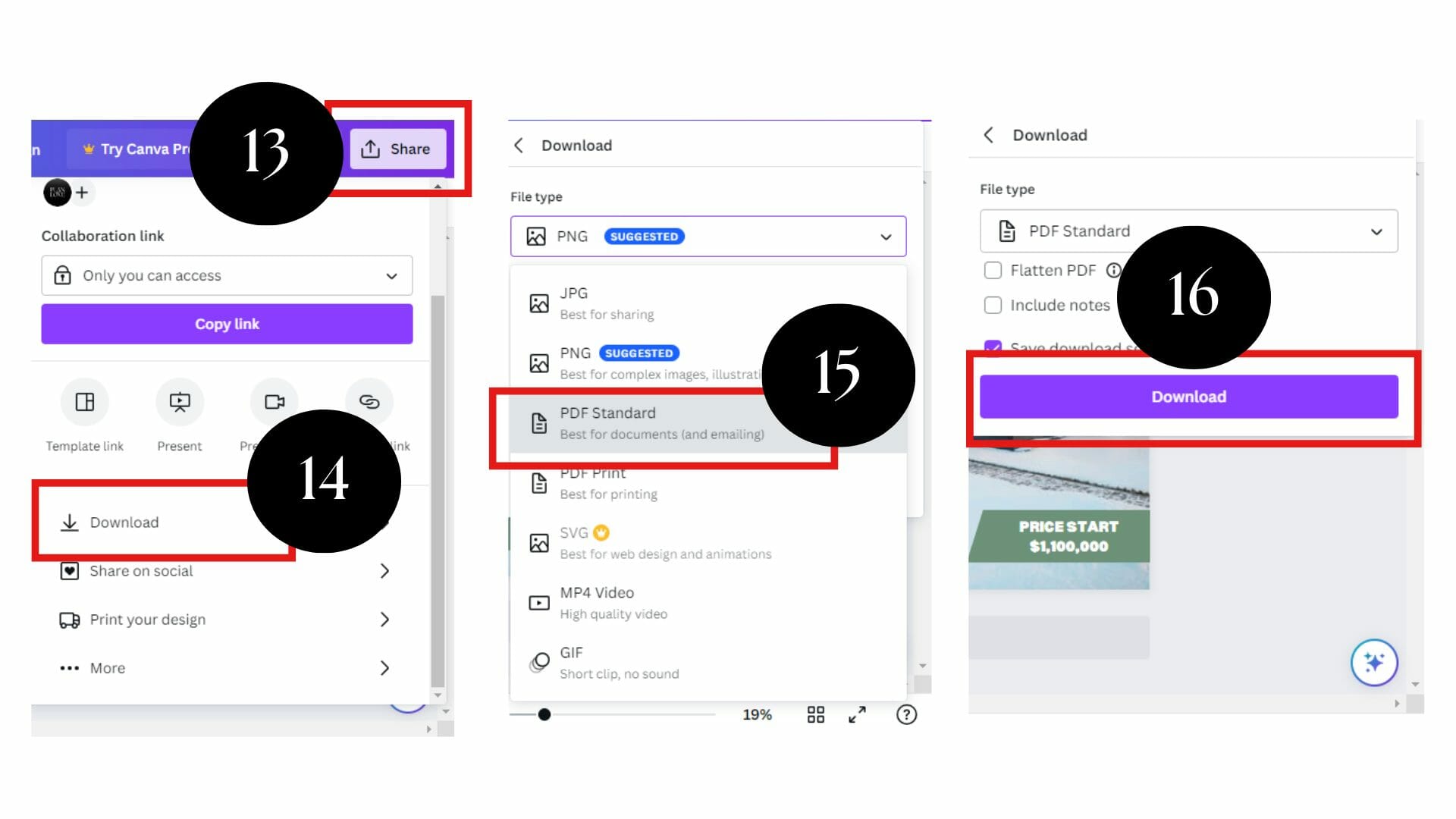
Once you’re satisfied with the design and checked it for any errors, it’s time to download it. Click the “Share” > “Download” at the top right corner of your workspace. Choose a file format, like PNG, PDF, or JPEG. Click the “Download” button and give the file a name. It automatically saves to your device.
One of the most effective ways to make a memorable impression on potential clients is by displaying attention-grabbing real estate yard signs. And choosing the right template and incorporating creativity can create a yard sign that attracts more leads and helps you stand out in the competitive real estate market.
References: